Got it working. I'm not sure if I overdid it or not without fully testing but...
globals\globals_model_headers.bnk
globals\globals_model_headers.bnk.dat
globals\globals_models.bnk
globals\globals_models.bnk.dat
package_info.xml
scripts\miscellaneous\newgame.lua
scripts\quests\qc190_castleassassin.lua
scripts\quests\scriptactivation.lua
startup.vfsconfig
<?xml version='1.0' encoding="utf-8"?>
<VFSConfig ID="fable3">
<!-- Universal Banks -->
<Group Mountable="false">
<Bank ID="globals_model_headers" Path="globals/globals_model_headers.bnk" Mode="memory" />
</Group>
<!-- Globals Models and Textures -->
<Composite>
<Required><Ref ID="globals_model_headers" Mode="memory"/></Required>
<Required><Bank Path="globals/globals_models.bnk"/></Required>
</Composite>
</VFSConfig>
I also included the streaming file with the model
headers
art\inventory\multimeshweapons\dotxsi\hammer_head_auroran_large\hammer_head_auroran_large.mdl
art\inventory\multimeshweapons\dotxsi\hammer_head_auroran_medium\hammer_head_auroran_medium.mdl
art\inventory\multimeshweapons\dotxsi\hammer_head_auroran_small\hammer_head_auroran_small.mdl
art\inventory\multimeshweapons\dotxsi\hammer_shaft_auroran\hammer_shaft_auroran.mdl
models (.gmd is from streaming.bnk)
art\inventory\multimeshweapons\dotxsi\hammer_head_auroran_large\hammer_head_auroran_large.mdl
art\inventory\multimeshweapons\dotxsi\hammer_head_auroran_medium\hammer_head_auroran_medium.mdl
art\inventory\multimeshweapons\dotxsi\hammer_head_auroran_small\hammer_head_auroran_small.mdl
art\inventory\multimeshweapons\dotxsi\hammer_shaft_auroran\hammer_shaft_auroran.bak
art\inventory\multimeshweapons\dotxsi\hammer_shaft_auroran\hammer_shaft_auroran.mdl
art\inventory\multimeshweapons\dotxsi\hammer_shaft_auroran\hammer_shaft_auroran.mdl.gmd
I blanked out one of the submeshes on the shaft
 Fable3mod
Fable3mod